We use mail many times but still many of us still get confused between outbox and sent folders. In this article, we will find the difference between outbox and sent.
Comparison Table: Outbox VS. Sent
| Criteria | Outbox | Sent |
|---|---|---|
| Purpose of the term | It acts as the holding cell for the messages. Until a proper connection has been established, the messages will stay in the outbox folder. | The Sent folder consists of all the messages that have been successfully delivered because of a proper internet connection. It has been sent and received by the recipient. |
| Delivery status | All the messages in the outbox folder are actually in the process of being sent. With the right internet connection, it would take seconds to send a mail. | The messages that are present in the sent folder are stored in it because of the successful completion of the process. The message has been sent and received by the receiver. |
| Accessibility and editing | The messages present in the outbox folder are open for review. You can edit any part of the message if you want to before resending it. If no longer needed, the message can also be deleted. | The messages stored in the sent folder cannot be reviewed and edited. Neither can it be deleted. Since it has already been sent and received by the receiver, no such changes are possible. |
| Status | It is considered as the temporary holding cell for the messages that are yet to be sent. | The sent folder permanently stores all the messages that have been sent by the sender. The messages are stored in the sent folder once it is received by the recipient. |
| Conclusion | The outbox folder stores only the messages that have not been sent. | The messages which have been sent can be found in the sent folder. This helps for future references. |
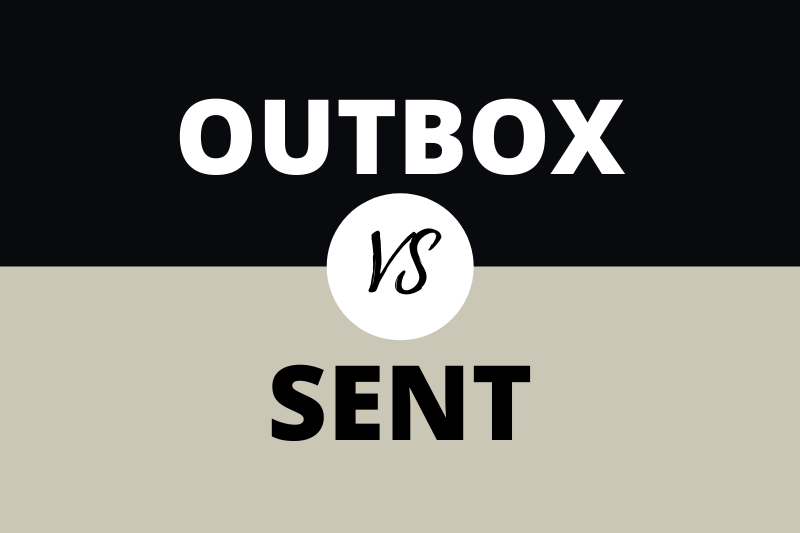
About Outbox
One of the first steps, while sending a message, is the outbox folder. This folder temporarily holds all the messages that you have formed. Your messages remain securely in this safe space until a secure connection has been established. Once there is a secure connection, the message will be sent successfully.
After the composition of the message, it is directly sent to the outbox folder where it is held. It waits until a secured connection is available with the SMTP ( Simple Mail Transfer Protocol) server. This will lead to an established server.
Sometimes due to issues such as failed internet connection, the messages cannot be sent to the recipient. It remains in the outbox folder. While these are stored in the folder, you can open and re-edit the messages if required.
Once the mail server has reconnected with the recipient, the message will automatically be sent to the receiver. It will no longer stay in the outbox folder. You will find it in the sent folder.
About Sent
After the message has been successfully sent to the receiver, you can find the message at the top of the sent folder. It is the final stage in the process of sending an email. The Sent folder contains all the messages that are sent to the recipient. Because of proper connection, the mail server has helped with the sending of messages.
Unlike the outbox folder, the messages stored in the sent folder cannot be edited. The message has already been sent to the receiver and he/she/they have received it.
Multiple clients while using the email have set their own label for the sent messages. For Gmail, it is commonly shown as ‘sent mail’. On the other hand for Microsoft, the tag shown is ‘sent item’. Mostly all email servers choose the ‘sent’ folder as the default name.
Do you know? Difference between Baptist and Methodist
Outbox Vs Sent
1) Purpose of the term
One of the main differences between the terms Outbox and sent is the purpose of use. The outbox folder acts as a holding cell where the messages are stored until a proper connection has been established. The Sent folder on the other hand is the collection of messages that have already been sent to the receiver.
2) Delivery status
The messages that are stored in the outbox folder are actually in the process of being sent. Whereas, the messages in the sent folder have been successfully sent to the mentioned recipient. After it has been sent, you can find it in the sent folder.
3) Accessibility and editing
The messages that are stored in the outbox folder are open to editing. As long as the messages are in the outbox, they can be reviewed and changed as per the will of the user. The messages can also be deleted if no longer required. On the other side, the messages stored in the sent folder cannot be edited or deleted. It has been sent and received by the recipient which is why no such changes can be made.
4) Status
The outbox folder is often considered as the temporary holding cell for the messages. Whereas the sent folder permanently stores all the messages that have been sent and received by the receiver.
5) Conclusion
The outbox folder stores all the messages that are yet to be sent. But the Sent folder stores the messages which have been successfully sent to the recipient.
Do you know? Difference between Catholic and Baptist
Summary
You have probably come across both of these terms -outbox and sent- in different messaging platforms like Gmail, Yahoo mail, etc. The terms have been differentiated based on three factors: purpose, delivery status, and accessibility. The outbox folder is a temporary holding cell whereas the sent folder shows the messages that have been successfully sent.
Naomi is an educator with 2 decades of experience working with children of all ages. She is a keen observer of the magic and importance of Maths in our daily lives. Follow me on Linkedin
